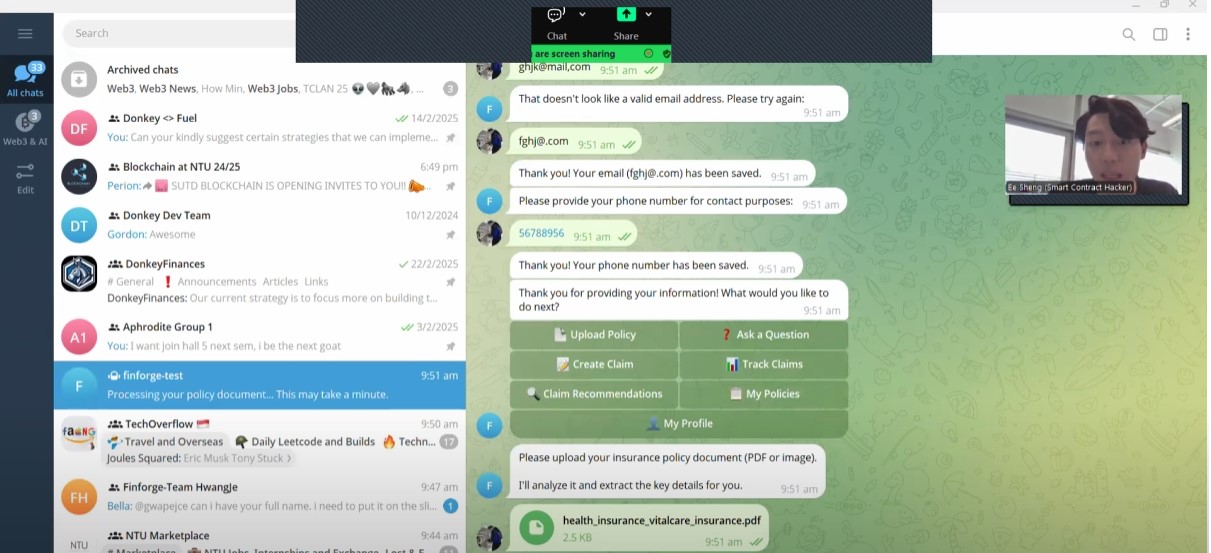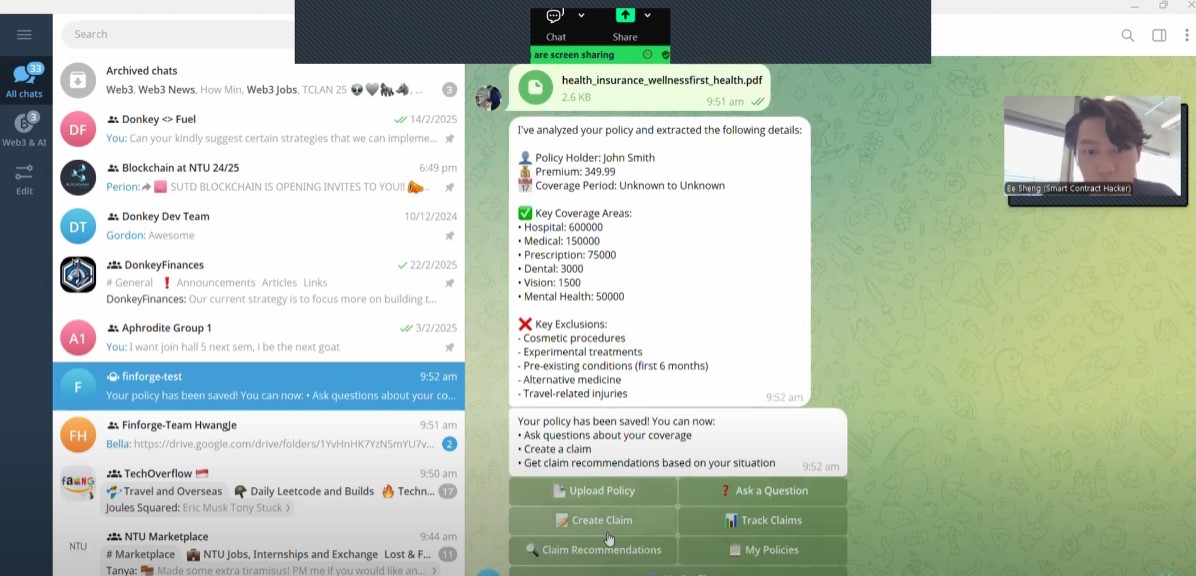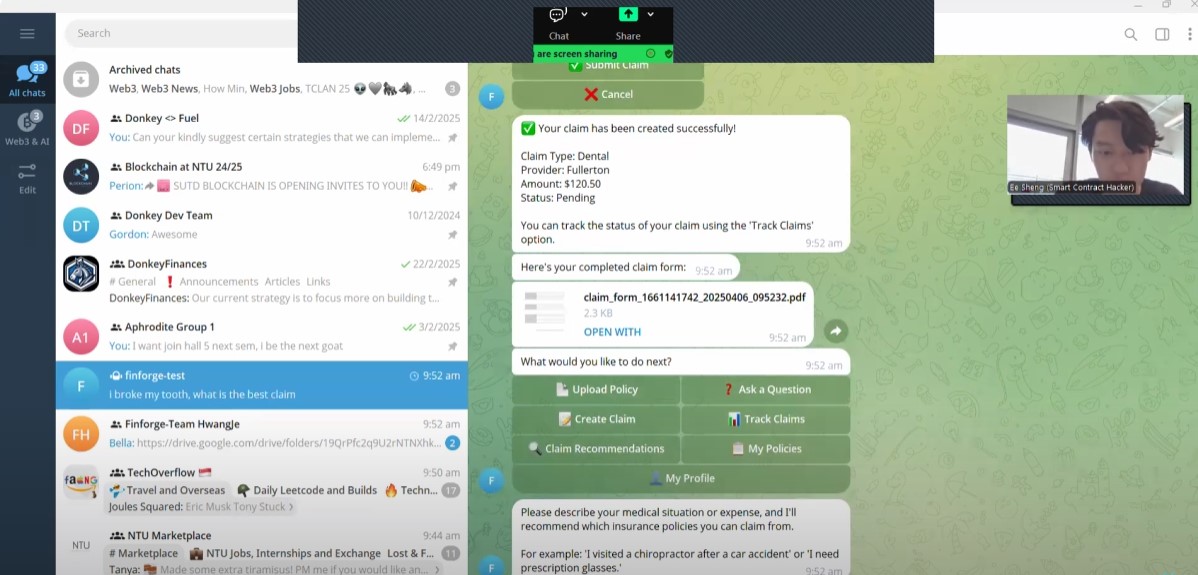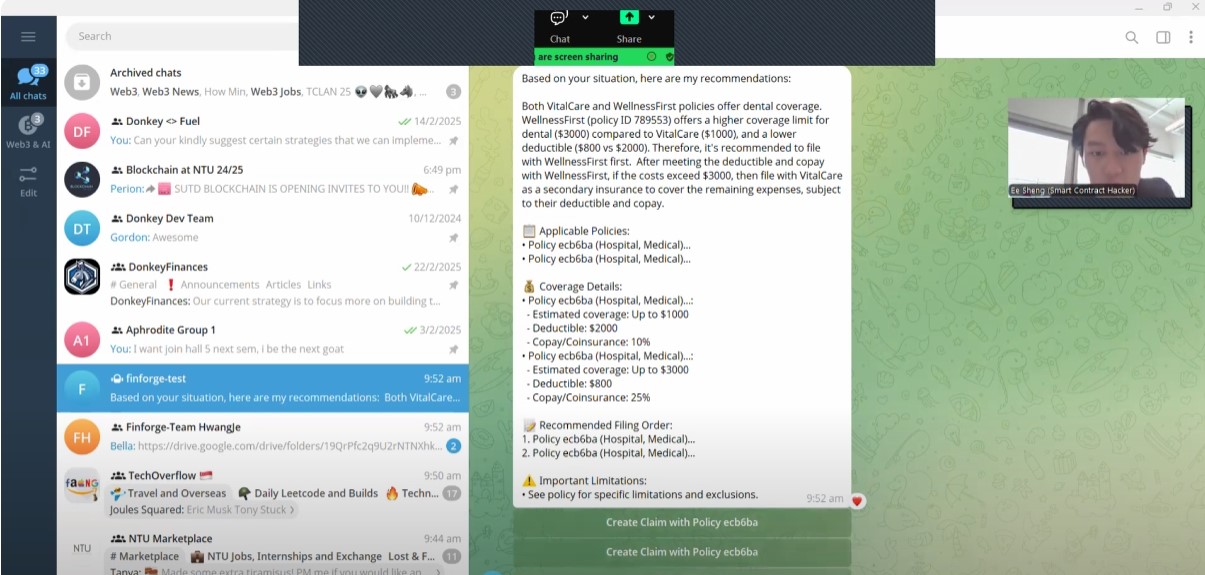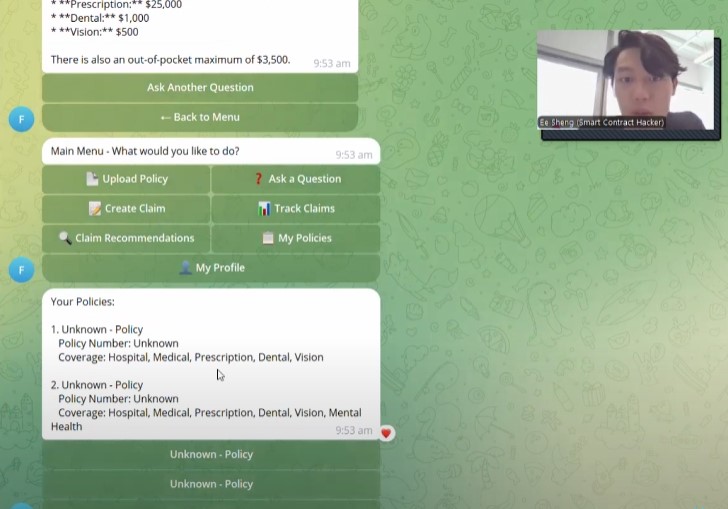Back
Insurance Claim Assistant Bot
Reflection
This is our first ever physical hackathon at Nanyang Technological University, there were 50 teams and we made it to the top 6! Looking back, I think one of the key reasons was that we focused our POC on health insurance. We should’ve highlighted to the judges that our bot isn’t limited to just health—it can easily be applied to other types like financial and general insurance as well.
We learned a lot throughout the hackathon. Interestingly, we initially started by building a crypto bot for cross-border transfers. After several hours of development, we realized it didn’t align closely with our sponsor, Singlife, and was advised who’s more focused on financial insurance. That led us to pivot and create this Insurance Bot instead.
We’ve since upgraded the bot and added new features! The demo video doesn’t show everything yet, but feel free to check out the GitHub repo and try it out.
Project Summary (TL;DR):
A smart Telegram bot that helps users understand and file insurance claims. We pivoted from leveraging AI to onboard beginner users on crypto products, we destroyed the old branch main. This is the pivoted product.
Features:
- Policy Upload & AI Understanding: Upload insurance policies as PDF or images, extract policy details using OCR and NLP, store structured policy data
- Smart Q&A Chat Assistant: Ask questions about your policies, get answers based on your specific coverage
- Claim Recommendation Engine: Enter symptoms or situations, get recommendations on applicable claims
- Claim Tracking System: Log and track claims, monitor claim statuses
- Multi-Policy Optimizer: Upload multiple policies, get suggestions on optimal claim paths
- Automated Claim Form Filling: Auto-generate filled claim forms, download or receive via email
Github Repository:
Setup Instructions:
- Clone this repository
- Create a
.envfile with the required variables (see repo for details) - Install dependencies:
pip install -r requirements.txt - Install Tesseract OCR (see repo for platform-specific instructions)
- Set up Google Cloud Vision API and MongoDB (Atlas or local)
- Run the bot:
python -m app.bot
API Configuration:
- Supports OpenAI and Google Gemini for NLP tasks
- Google Cloud Vision API for OCR
Project Structure:
.
├── app/ # Main application directory
│ ├── bot.py # Main bot logic
│ ├── services/ # Service layer
│ ├── utils/ # Utility functions
│ ├── database/ # Database related code
│ ├── config/ # Configuration files
│ ├── controllers/ # Controllers
│ └── .env # Environment variables
│
├── generated_forms/ # Directory for generated forms
├── temp_downloads/ # Temporary download storage
├── requirements.txt # Python package dependencies
└── README.md # Project documentation